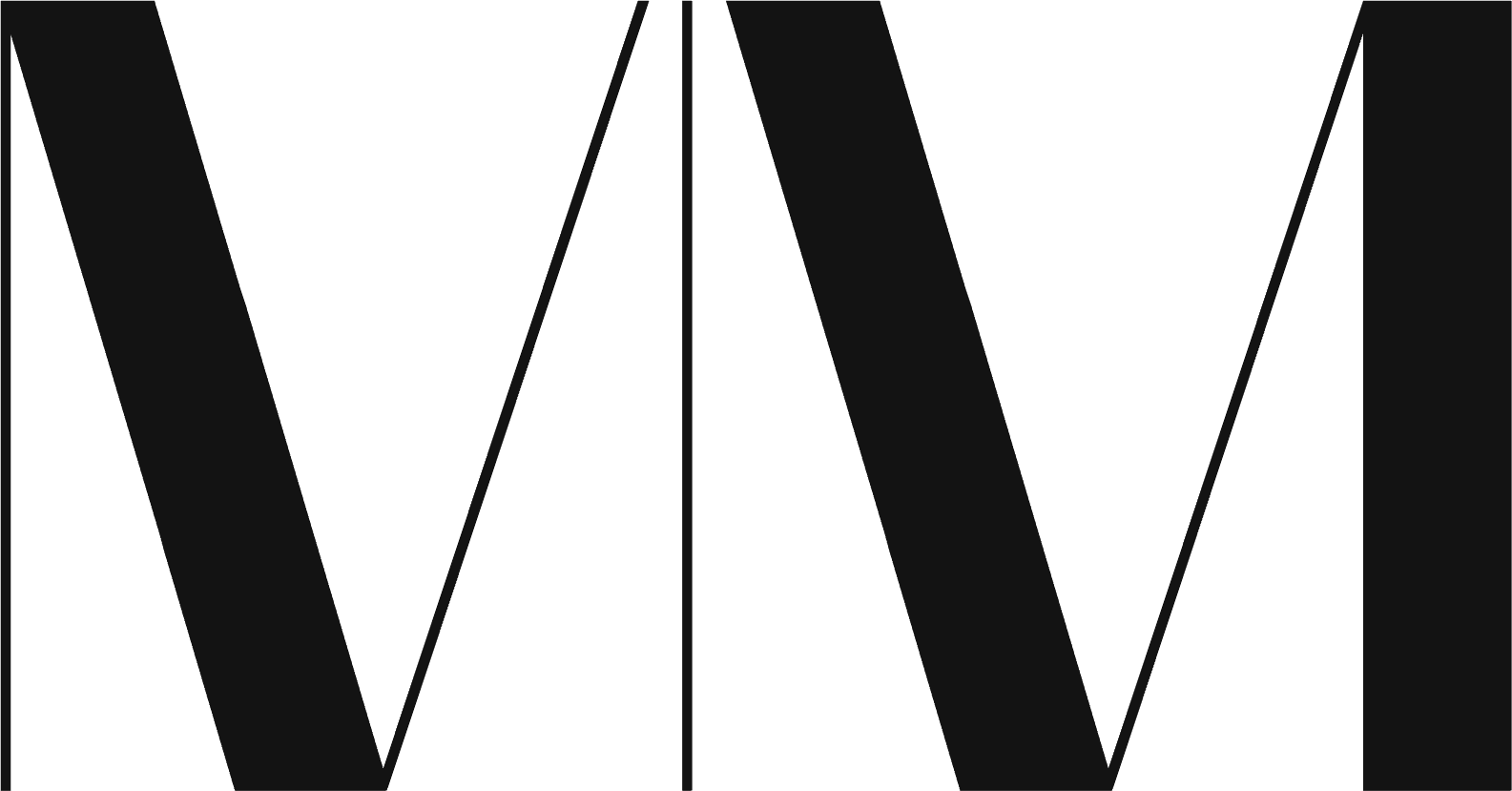Table of Contents
ToggleHow to Add Promotion on LinkedIn: A Quick Guide
LinkedIn is a powerful platform for professionals to showcase their skills, network with peers, and stay updated on industry news. One significant milestone in your career is a job promotion, and it’s essential to update and highlight this achievement on your LinkedIn profile. Sharing your promotion on LinkedIn not only strengthens your professional reputation, but also opens doors to new opportunities and keeps your network informed about your professional progress.
Adding a job promotion on LinkedIn can be done by editing your current position or treating it as a new position altogether. Either way, ensuring your profile is updated with your new responsibilities, title, and accomplishments will further improve your online presence. Moreover, announcing your promotion within your network can help enhance your professional relationships, as it showcases your growth and commitment to your career.
Key Takeaways
- Updating your LinkedIn profile with a promotion highlights your professional achievements and growth.
- Sharing your job promotion with your network strengthens your professional reputation and relationships.
- Utilizing LinkedIn’s features optimizes your online presence and opens doors to new career opportunities.
Understanding LinkedIn
LinkedIn is a professional networking platform where professionals like you can connect, share ideas, and discover new career opportunities. It allows you to create a public LinkedIn profile showcasing your education, work experience, and achievements.
Your LinkedIn profile serves as an online resume that can be viewed by potential employers, colleagues, and industry peers. This makes it an ideal platform to keep up-to-date with your career development, such as announcing promotions and other professional accomplishments.
To make the most of your LinkedIn experience, it’s important to maintain a professional-looking profile. You can achieve this by using a high-quality photo and crafting a well-written, clear, and concise headline that reflects your current position, skills or your professional value.
As a friendly reminder, LinkedIn is not just about building your profile; it’s also about engaging with other professionals. Be proactive and expand your network by sending connection requests, participating in relevant groups, sharing insightful content, and commenting on posts made by your connections.
The Importance of LinkedIn
Keeping your LinkedIn profile up to date is essential in today’s professional world. This platform is a powerful tool for building and maintaining your professional network, showcasing your skills, and staying informed about industry trends.
When you get a new promotion, it’s important to share it on LinkedIn for a number of reasons. First, updating your profile helps your connections stay aware of your career progress. This not only lets them know your current position but also helps them identify potential collaboration opportunities.
In addition to keeping your network informed, updating with a promotion lets you showcase your hard work and accomplishments. This can open doors for future opportunities, both within your current organization and elsewhere. Plus, consistently updating your LinkedIn profile demonstrates that you’re dedicated to your career growth and development.
What is a Job Promotion?
A job promotion is an exciting milestone in your career, as it signifies that your hard work and dedication have been recognized by your employer. It usually involves an increase in job responsibilities, a higher position within the company hierarchy, and often comes with a pay raise and additional benefits.
When you receive a promotion, it is essential to update your LinkedIn profile to reflect your new accomplishments and showcase your progress to your network. Adding a promotion on LinkedIn is a great way to inform your connections of your success and potentially unlock new career opportunities. Remember to keep a friendly tone when announcing your promotion on the platform.
Take pride in updating your LinkedIn profile with your promotion, as it is a reflection of your growth and hard work. Keeping your profile updated not only strengthens your online professional presence but also allows potential employers or partners to get a clear picture of your experience and expertise. So, take a moment to celebrate your achievement and be sure to share it with your network on LinkedIn.
Preparing for Promotion Update
Before you begin, take a moment to reflect on your new role and jot down any relevant responsibilities or accomplishments. This will help you craft a concise and accurate description for your updated position. Remember, your LinkedIn profile is essentially your online resume, so it’s important to keep it current and polished.
While editing your profile, don’t forget to update your headline. Your headline is the first thing people see when they visit your profile, so make sure it reflects your new position and hints at your most significant skills or experiences. The right headline not only conveys your professional expertise but also helps you stand out in the eyes of potential employers or networking connections.
Your promotion update is also an excellent opportunity to review other sections of your profile. Is your summary still relevant to your goals and expertise? Have you updated your skills list? Take the time to ensure your entire profile works together to present a cohesive and comprehensive view of your professional journey.
Lastly, consider the visibility of your update. By default, LinkedIn enables the “Share with Network” option when you update your experience. This will notify your connections about the changes you’ve made to your profile, allowing them to congratulate you and remain informed of your career progress. If you’d like to keep your promotion private, you can turn off this setting before saving your changes.
In summary, updating your LinkedIn profile with your recent promotion may seem daunting, but with some preparation and attention to detail, you can create a profile that effectively highlights your achievements and maintains your professional image. Happy networking!
Adding a Promotion on LinkedIn
To begin, log in to your LinkedIn account and click on your profile picture in the top-right corner of the screen. This will take you to your profile page, where you can edit your experience and job title. Look for the Experience section to update your job information.
If your promotion is within the same company, it’s best to edit your existing position, rather than add a new one. Click the pencil icon next to your current position to modify it. In the editing window, you’ll need to update your job title, the end date of your previous role, and add a new start date for your current role. Feel free to update your responsibilities and accomplishments as well, highlighting any milestones that are relevant to your new position.
On the other hand, if your promotion is with a new employer or a different industry altogether, go ahead and click the “+” icon in the Experience section to add a new job. Fill in the details, including your new job title, start and end dates, company, and a brief description of your role. Make sure to mention any noteworthy accomplishments and responsibilities that reflect your expertise in the industry.
Next, decide whether to share your promotion with your LinkedIn network. This is a great way to notify your connections about your career progress. If you’d like to announce your promotion, toggle the switch to the “On” position. Alternatively, if you prefer to keep it low-key, set the switch to the “Off” position.
To make your profile even more eye-catching, you can add media such as images, videos, or documents related to your achievements in the new role. This will showcase not only the scope of your responsibilities but also the impact you’ve had within the company or industry.
With these updates, your LinkedIn profile will reflect your latest job promotion and enable you to continue nurturing your professional relationships. Happy networking!
Announcing Your Promotion on LinkedIn
Congratulations on your promotion! It’s now time to share this exciting news with your LinkedIn network. Updating your profile is not only about showcasing your achievements but also about connecting with colleagues and clients and celebrating your career progression.
First, start by editing your work experience section and adding a new job position within the same company. Be sure to include your new job role, start date, and any relevant projects you will be working on. This will notify your network about your growth and present you as an expert in your field.
When it comes to sharing the news as a post, make sure your content is friendly, engaging, and expresses your excitement for the new role. Don’t forget to express gratitude toward your colleagues and the company for their support, as well as how this promotion means growth for your career trajectory.
As you announce your promotion, keep your audience in mind. Your post should resonate with your LinkedIn network, including clients and recruiters. Tailor your message to showcase your expertise, achievements, and the company culture that has contributed to your employment success.
Using bullet points or bold text can help highlight key aspects of your promotion and make your post more visually engaging. Feel free to include any relevant results, growth metrics, or interesting projects that demonstrate the value you bring to your new role.
Finally, remember to engage with your audience by responding to comments and messages from colleagues, clients, and recruiters. This helps reinforce your personal brand and showcases your commitment to staying connected with your professional community.
With these tips in mind, you’re all set to celebrate your promotion and share the exciting news with your LinkedIn network in a friendly and informative way!
Utilizing LinkedIn Tools and Features
Taking advantage of LinkedIn’s tools and features can significantly boost your career advancement and help you stand out to potential employers. Let’s explore some helpful tips and techniques to effectively promote your latest achievements on LinkedIn.
First, ensure your LinkedIn profile is up to date, especially your network, skills, and current experience. To add a promotion or new position, first log in to your account. Next, navigate to your profile, and scroll down to your Experience section. Click the “Edit” icon next to the relevant job, update the company name, job details, location, and other aspects as needed, and click “Save.
If you want to emphasize a specific skill or achievement related to your promotion, include relevant keywords within your profile headline and job details. Strategically using keywords can improve your visibility to job seekers and networking opportunities.
When adding a new experience, be sure to end your current position by updating the dates. This will show your career journey encompassing each role and highlight the hard work you’ve put in towards advancement.
Don’t forget to check in on your contacts. They can always provide valuable support in terms of networking and career guidance. Personalizing your connections will help you unlock opportunities and access career advice.
For more convenience, LinkedIn offers a mobile app that enables you to add and edit positions on the go. This way, you can quickly make updates and engage in networking opportunities from anywhere.
Lastly, remember to strike a friendly and professional tone in your communication. Make sure your language and demeanor reflect your expertise without being overly boastful.
Effectively Managing Your Promotion on LinkedIn
Your promotion is a key achievement in your career journey. Therefore, don’t hesitate to share the news on your LinkedIn feed. This will notify your connections, potentially leading to job opportunities, recognition, and increased credibility. Craft a brief, friendly post that highlights your new role, your organization’s values, and your leadership. Be sure to express gratitude for the support received throughout your professional journey.
As you celebrate this milestone, take some time to review your LinkedIn profile. Ensure that all your key achievements, skills, and results are accurate and up-to-date. By doing so, you increase your chances of appearing in relevant job searches and attracting more connection requests. This will also enable your profile to resonate better with potential employers and sales opportunities in your industry.
Lastly, take advantage of your updated profile to further your professional growth. Engage with your network, participate in job search conversations. Be open to exploring new opportunities that align with your career trajectory. As you continue to grow as a leader, keep LinkedIn as a powerful tool to showcase your accomplishments. You can also expand your network, and stay connected with your professional community.