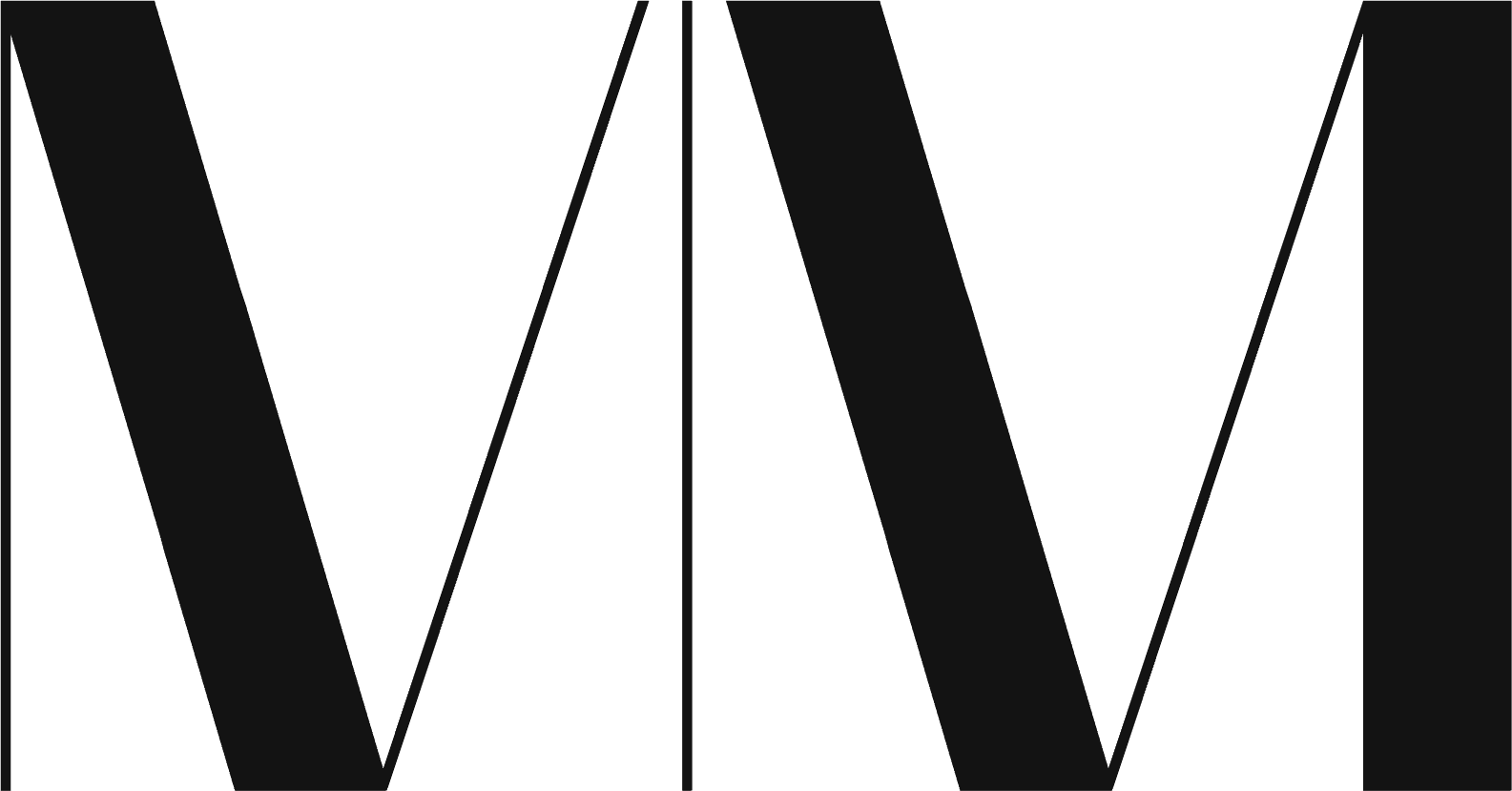Table of Contents
ToggleInbox Zero: Tackle Email Overload with Efficient Management Tips
In today’s fast-paced digital world, managing your email can feel like a never-ending task. As a millennial woman, you’re likely juggling personal, professional, and social emails, making it seemingly impossible to achieve that blissful Inbox Zero. Fear not! We have a game plan to help you tackle your inbox overload and reclaim your time.
Inbox Zero is an email management strategy that aims to keep your inbox free from unopened messages, emphasizing the importance of mental clarity and focus. By implementing this method, you’ll be able to prioritize important messages and efficiently manage your inbox, ultimately preventing email from consuming your valuable time. This approach will empower you to take control of your digital life and ensure that you remain productive, both in your personal and professional spheres.
To begin, let’s explore a variety of tips and tricks from seasoned Inbox Zero practitioners for effectively managing your email. As a millennial woman, you’re more than capable of achieving inbox sanity, and in the process, fostering a more balanced and organized digital life.
Understanding Inbox Zero
Inbox Zero is a concept introduced by Merlin Mann, aimed at helping you manage your email more efficiently. The idea behind Inbox Zero is not to have an empty inbox, but to reduce the stress associated with a cluttered email inbox. As a millennial woman, understanding and implementing Inbox Zero techniques can help you tackle inbox overload and stay organized in the digital world.
First, it’s essential to recognize the goals of Inbox Zero, which include faster response times, better email organization, and reduced stress regarding email management. It’s all about creating a system that enables you to handle incoming emails confidently without letting them dominate your day.
One effective technique to adopt is the 2-minute rule. If you can address an incoming email within two minutes, do it right away. If it requires more time and effort, schedule a specific time to handle it later. This approach helps you prioritize your tasks and maintain a sense of control over your emails. Following a structured email schedule can also ensure that you allocate suitable time slots to manage your inbox daily.
Unsubscribe or archive nonessential emails to declutter your inbox. Be ruthless in identifying spam, irrelevant newsletters, or marketing content that you don’t need. This act alone can make a significant impact on streamlining your inbox.
Finally, embrace the power of email organization tools. Use labels, folders, or categories to group similar emails together, allowing you to keep track of ongoing projects or conversations easily. Don’t be afraid to experiment with your email settings and features that can ease your mail management efforts. Automatic filters can help sort incoming emails into specific folders, so you only need to focus on the most important messages.
Setting up Email Accounts
Setting up your email accounts can be a breeze if you follow some simple steps and guidelines. We’ll cover how to set up accounts on popular platforms like Gmail and Microsoft Outlook, both on the web and on your phone.
Firstly, decide which email platform you prefer. Gmail is a popular choice due to its user-friendly interface, seamless integration with other Google services, and robust spam filters. To set up a Gmail account, simply head over to gmail.com and click on “Create Account.” Follow the prompts, and in no time, you’ll have your new Gmail account up and running.
Microsoft Outlook is another solid option, widely used for professional and business purposes. It offers neat features like calendar integration, task management, and compatibility with Microsoft Office Suite. To create an account, visit outlook.com and click on “Sign up now.” Fill in the required information, and you’ll soon have your Outlook account ready to go.
Now, to set up your email account on your phone, follow these steps:
- Download the app: For Gmail, download the Gmail app for your Android or iOS devices. For Outlook, download the Microsoft Outlook app for Android or iOS.
- Open the app and log in: Use your email address and password to log in to your new account.
- Configure settings: Adjust notification preferences, signature, and other settings according to your preference.
Remember, the key to efficient email management is keeping your inbox organized and clutter-free. Ensure you regularly delete or archive emails, unsubscribe from unneeded promotional materials, and utilize folders or labels to sort your emails. This way, you’ll be able to tackle that inbox overload and achieve Inbox Zero like a pro!
Organizing the Inbox
Organizing your inbox can be a game-changer in managing your emails efficiently. By setting up categories, folders, filters, and labels, you’ll spend less time searching for important emails and more time staying productive.
First things first, start by creating folders to store essential emails. You might want to create folders based on different aspects of your life, such as work, personal, finances, and travel. This way, you can easily navigate to the specific folder to access relevant emails.
Next, use categories to further break down your emails within each folder. For example, within your work folder, you can create categories like meetings, projects, and updates. This additional layer of organization will streamline your email management even more.
Don’t forget to set up filters to automatically sort incoming emails into the appropriate folders and categories. Most email platforms allow you to create rules based on sender, subject line, or keywords. By applying these rules, you’ll keep your inbox clutter-free and well-organized.
Labels are another useful tool in organizing your inbox. They can be used to quickly identify the importance or type of email without opening it. For example, you can create labels for priority emails, follow-ups, or newsletters.
Here are some tips to make the most out of organizing your inbox:
- Periodically review and update your filters and rules to ensure they are still effective.
- Use color-coding for categories or labels to make them easily identifiable.
- Unsubscribe from unwanted newsletters and promotional emails to reduce inbox clutter.
Managing Emails
In today’s digital age, email overload can be a real issue. Fear not, fellow millennial women, we have some friendly tips to help you efficiently manage your emails and achieve the coveted state of Inbox Zero.
First things first, be ruthless when it comes to deleting emails. If it’s not relevant anymore, or it won’t be necessary at a later time, go ahead and hit that delete button. Make sure to report any spam as well. Clearing the clutter is the first step to a more organized inbox.
Another useful practice is to archive emails that you might need in the future but don’t need constant access to. Archiving helps keep your inbox clean and allows for easier retrieval of important messages later on.
Mastering the art of snooze emails is a fantastic way to stay on top of time-sensitive messages. By snoozing an email, you’re temporarily taking it out of your inbox only for it to reappear when you’re ready to deal with it. This reduces unnecessary stress and prevents you from forgetting important tasks.
Ever find yourself wishing you could send an email later? Well, you can! By scheduling an email to be sent at a specific time, you ensure that your message is delivered when it’s most appropriate. Plus, it means you won’t have to worry about forgetting to hit send later on.
Sometimes, you might receive an email that should be taken care of by someone else. In these cases, don’t hesitate to delegate the task to the right person. By doing so, you not only save time but also make sure the job gets done by the most suitable person.
Email Tools and Apps
Unroll.Me is a must-try for anyone dealing with newsletter clutter. This free program combs through your inbox to find all subscriptions and allows you to unsubscribe or consolidate them into a single daily email digest. With Unroll.Me, you’ll have a cleaner inbox in no time!
Another powerful tool is Superhuman, an email client designed for speed and productivity. It comes packed with advanced features, like powerful keyboard shortcuts, AI-assisted scheduling, and personalized email workflows. It even offers fast inbox navigation, so you can process your emails more efficiently.
Speaking of keyboard shortcuts, they are invaluable when it comes to saving time while navigating your inbox. Familiarize yourself with the shortcuts for your email client and watch your productivity soar. For example, try using ‘ctrl’ + ‘r’ to reply or ‘ctrl’ + ‘f’ to forward emails.
Next up is Sortd, an app that transforms your Gmail inbox into organized lists like a Trello board. Simply drag and drop emails into different lists like to-do, follow-up, and priorities. This will help you stay on top of your tasks and manage your emails in a more intuitive way.
Finally, consider trying out Hello, an app that lets you manage multiple email accounts in one place. It offers useful features such as snoozing emails to be read later, quick actions like one-click unsubscribing, and even location-based reminders for emails.
Efficient Email Habits
Managing your inbox can be quite a challenge, especially as a millennial woman juggling multiple responsibilities. Instead of feeling overwhelmed, try adopting these friendly habits to maintain an organized email system and enhance your productivity.
First things first, streamline your notifications. It’s crucial to not let email alerts interrupt you constantly during the day. Disabling non-urgent email notifications can help you focus on critical tasks and promote a stress-free environment for remote work.
It’s essential to develop a schedule for checking your emails. Set specific windows of time each day, like once in the morning, afternoon, and evening, to go through and respond to your emails. This will ensure you maintain control over your inbox and improve your time management skills.
To boost productivity, apply the 2-minute rule for incoming emails. If you can respond to an email within two minutes, do it right away. Otherwise, mark it for later and revisit it during your designated email-checking time.
Become an expert in searching your inbox. Knowing how to quickly locate emails will save you both time and effort in the long run. Familiarize yourself with your email platform’s advanced search features, so you can easily find specific emails when needed.
Don’t forget to unsubscribe or archive nonessential emails. Cleanse your inbox by promptly getting rid of newsletters, promotions, and other unwanted emails that only serve to clutter your digital workspace.
Lastly, if you’re struggling with managing remote work communication, consider using other digital tools alongside your email. Instant messaging platforms like Slack can help you communicate with your colleagues more effectively and keep your inbox free for essential correspondence.
Maintain these efficient email habits, and you’ll be well on your way to achieving Inbox Zero and maximizing your productivity throughout your workday.
Combatting Clutter
As a millennial woman, managing the daily influx of emails can be overwhelming. Luckily, there are some effective ways to handle email clutter and feel more organized.
Firstly, take a look at your newsletters and subscriptions. Can you spot any that you no longer read or find essential? If so, it’s time to hit the unsubscribe button. This action alone will significantly decrease the volume of incoming emails and make it easier to manage your inbox.
When it comes to spam or junk mail, always mark it as such and delete it immediately. As you do this over time, your email provider will learn to identify these unwanted messages, keeping them out of your inbox and moving them to your spam folder.
Another useful tip for efficient email management is to respond within 24 hours. By doing so, you’ll prevent emails from piling up and the stress of having to deal with unanswered messages. If an email takes less than 2 minutes to address, go ahead and reply to it right away.
To reduce inbox clutter further, set up an email schedule. Dedicate specific time slots during the day for dealing with email. This can be one long uninterrupted session or several shorter ones. Stick to this schedule, as it helps you focus on other tasks and minimize distractions.
Pay close attention to your newsletters, spam, subscriptions, and junk mail, promptly addressing or unsubscribing from these messages as needed. Following these steps, you’ll be well on your way to achieving Inbox Zero and feeling more organized and in control of your digital communications.
Managing Work and Personal Emails
Managing work and personal emails can be a daunting task, but with a few tips and tricks, you can easily tackle inbox overload. With a friendly tone, here are some suggestions to help you stay organized and maintain a healthy work-life balance.
First, try setting up separate email addresses for work, family, and friends. This way, you can prioritize your emails and ensure that you’re only dealing with relevant content in each inbox. It’s crucial for your productivity and sanity.
Next, make it a habit to regularly clean up your inboxes. Schedule some time each day or week to delete, archive, or label non-essential emails, making sure your inbox only contains messages that require your attention. Keep in mind that an organized inbox will help you stay focused and efficient, both at work and in your personal life.
To further streamline your email management, consider using filters and rules to automatically organize incoming messages. For example, you can create a filter for newsletters, promotional content, or emails from specific contacts. Automated organization will help ensure you stay on top of your important work tasks and have the time to connect with family and friends.
When responding to emails, adopt a concise and clear communication style. This will not only save you time when drafting responses but will also make it easier for the recipients to understand and take action on your messages.
Finally, don’t forget to take breaks from your inbox. Constantly checking and responding to emails can be mentally exhausting and hinder your productivity. Allocate specific times throughout the day to check your emails, and avoid doing so during meals or family time.
Adapting and Evolving Email Strategies
As a millennial woman, you are no stranger to multitasking and constantly managing information from various sources. You may find that your email inbox becomes a source of anxiety due to the sheer volume of messages, so it’s essential to adapt and evolve your email management strategies. One method that has made a significant impact on email organization is the inbox zero method.
The inbox zero method is an email management strategy that aims to keep your email inbox free from new, unopened messages. The main idea is to minimize the mental space occupied by your inbox and not just the number of emails. Here are a few tips to help you implement this approach in your own life:
- Prioritize your emails: Start by identifying the types of emails you receive most frequently and determine which requires immediate action, can be delegated, or simply needs a future response. This intentional way of tackling your inbox will help reduce your stress and increase productivity.
- Audit your inbox: Regularly review your inbox, delete irrelevant emails, and report spam. Don’t be afraid to purge emails you no longer need, as long as you’re confident you won’t require them later. This simple action can make a significant impact on keeping your inbox organized.
- Schedule email checks: In order to maintain inbox organization, reduce distractions, and stay focused on other tasks, limit the times you check your email to a few specific intervals during the day. This strategy will help ensure that you don’t become overwhelmed by constantly monitoring your inbox.
- Use digital tools: Harness the power of technology to help manage your inbox more efficiently. Email management tools and apps can assist with prioritizing, organizing, and automating email tasks, allowing you to reach that coveted zero inbox state without spending hours a day within your email account.
By implementing these suggestions in your daily routine, you’ll begin to see the benefits of the inbox zero method. Your email management strategy will evolve, and you’ll feel more in control of your inbox and overall communication. So go ahead, tackle that inbox overload, and embrace the friendly and efficient world of inbox zero.